How to enable indic transliteration in blogger
Now most of Indian bloggers who are blogging in Hindi must be knowing how to enable Indictransliteration in blogger, but there are many new bloggers who frequently ask questions in forums about its setting. In blogger one can easily create a blog and write in Hindi and other Indian languages just by enabling it from settings menu. Just from dashboard go to settings menu, scroll down to Global settings, there you will find option to enable or disable Indic transliteration.

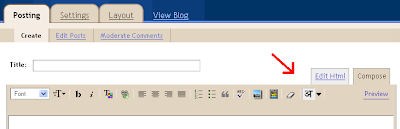 Just select "Yes" where you are asked to Show transliteration button for your posts? After enabling it you will find button added in your compose post page. Now you can blog in Hindi, Kannada, Malayalam, Tamil and Telugu. So go ahead, enable Indic transliteration and enjoy blogging in your native language.
Just select "Yes" where you are asked to Show transliteration button for your posts? After enabling it you will find button added in your compose post page. Now you can blog in Hindi, Kannada, Malayalam, Tamil and Telugu. So go ahead, enable Indic transliteration and enjoy blogging in your native language.

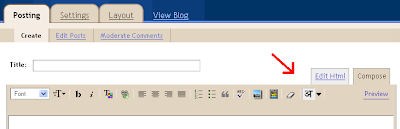 Just select "Yes" where you are asked to Show transliteration button for your posts? After enabling it you will find button added in your compose post page. Now you can blog in Hindi, Kannada, Malayalam, Tamil and Telugu. So go ahead, enable Indic transliteration and enjoy blogging in your native language.
Just select "Yes" where you are asked to Show transliteration button for your posts? After enabling it you will find button added in your compose post page. Now you can blog in Hindi, Kannada, Malayalam, Tamil and Telugu. So go ahead, enable Indic transliteration and enjoy blogging in your native language.

Comments